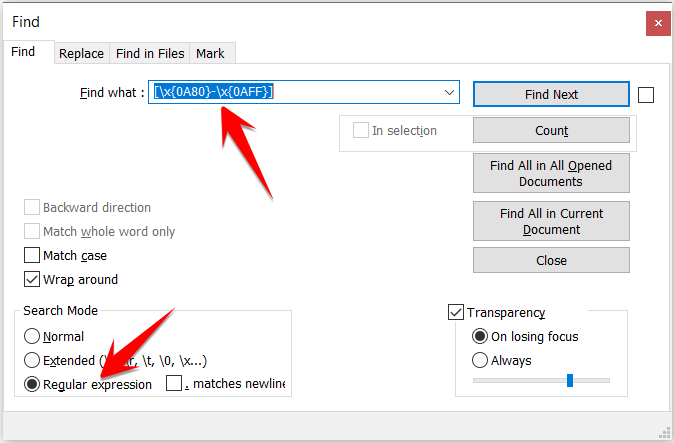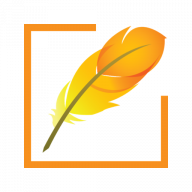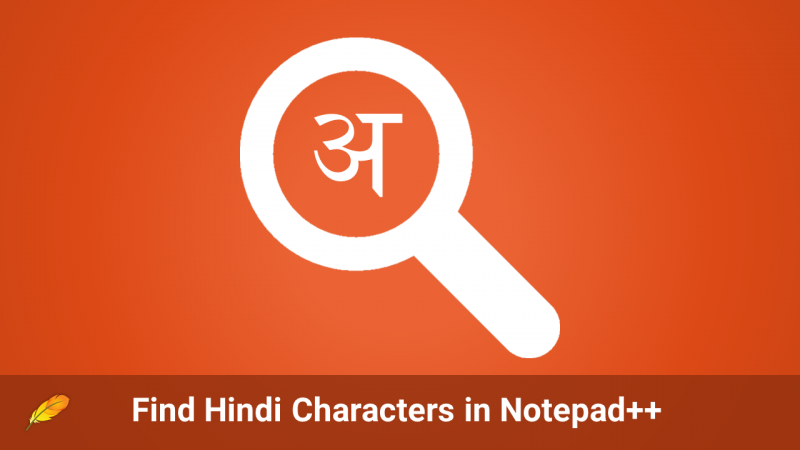Notepad++ is an extremely versatile text editor. If you want to find Hindi Characters within the text, you may use Regular Expression to search specific characters.
For searching Hindi characters, use the following Regular Expression to search for at least one Hindi character within text.
[\x{0900}-\x{097F}]In Notepad++, go to Search Menu > Find… and enter above regex to search for at least one Hindi character available within the text.